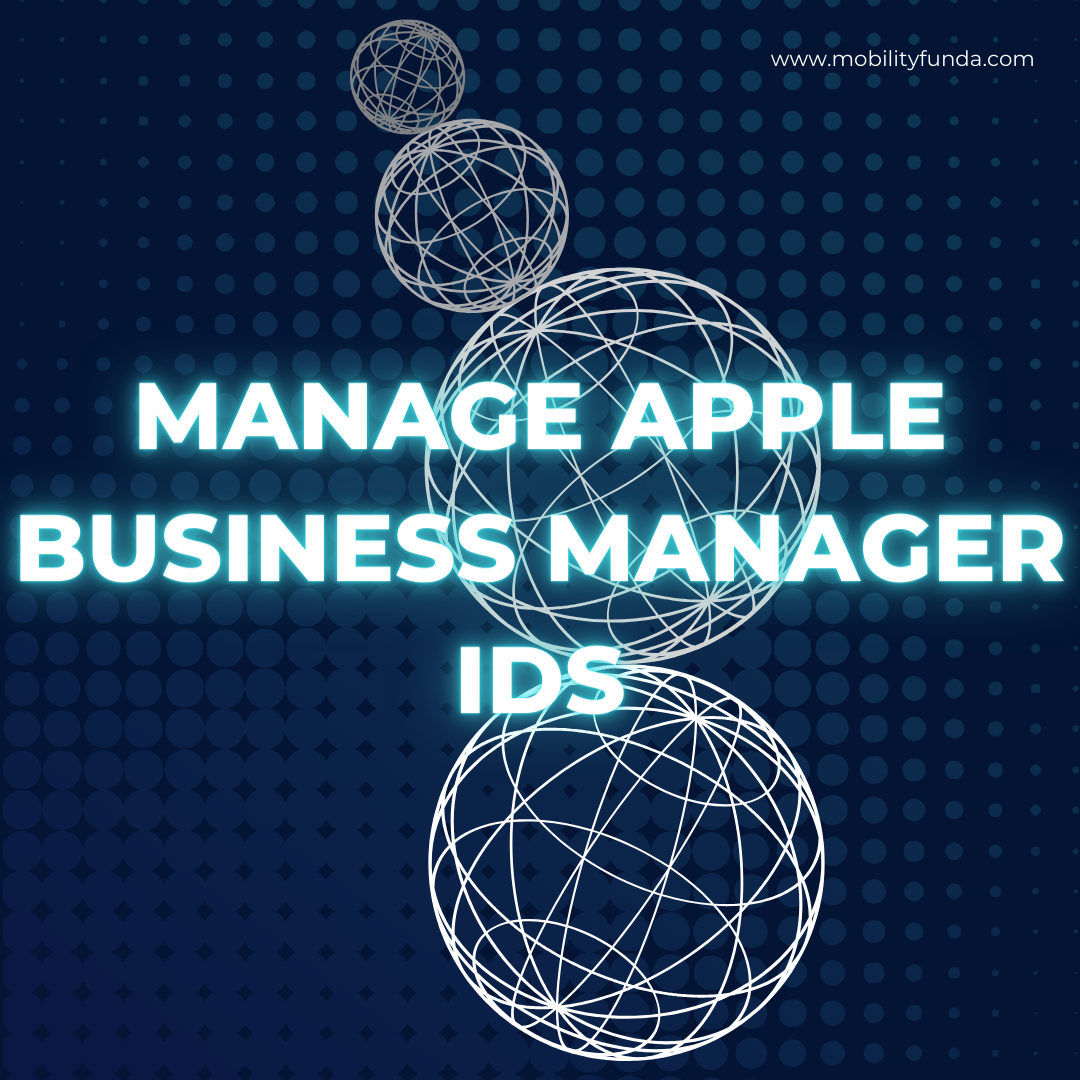Best Use of Manage Apple IDs Business Manager
What are Managed Apple IDs?
On dedicated or shared devices, Managed Apple IDs allow access to various Apple services like iCloud, iWork, and Notes, as well as to Apple School Manager, Apple Business Manager, and Apple Business Essentials. Not supported by managed Apple IDs is Family Sharing.
Organizationally-owned and managed, Managed Apple IDs in Apple School Manager cater to educational organization needs such as password resetting, communication restrictions, and role-based administration. Bulk creation of Managed Apple IDs is simplified through Apple School Manager. Collaboration through iWork is restricted to Managed Apple IDs within your organization.
Enterprise or educational groups manage Apple IDs comparable to how they control their own. These groups may reset passwords, restrict buying capabilities and facilitate communication via FaceTime or Messages, and establish position-specific permissions for workers, staff members, educators, and pupils.
Disabled services include but are not limited to Apple Pay, iCloud Keychain, Home Kit, and Find My when dealing with Managed Apple IDs.
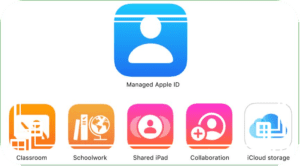
Best Use of Manage Apple IDs Business Manager
Service access with Managed Apple IDs
Since Oversaw Apple IDs are claimed by the association, certain highlights are handicapped.
Note: In some countries or regions, not all of these services are available.
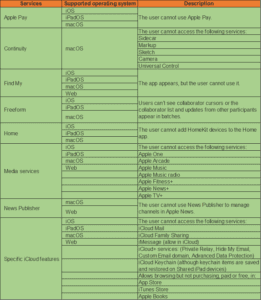
Best Use of Manage Apple IDs Business Manager
Differences in Apple IDs for use.
All of the differences between the Apple IDs described by Apple are detailed in this table.
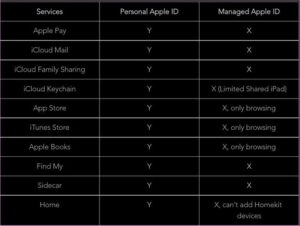
Best Use of Manage Apple IDs Business Manager
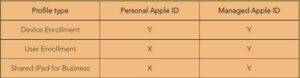
Best Use of Manage Apple IDs Business Manager
Features for organizations or Corporates.
- Access to Apple services. Employees can use Apple services including iCloud and collaboration with iWork and Notes. Email is disabled and use of FaceTime or iMessage is only available when a Managed Apple ID is the only Apple ID on a device.
- User account lookup. Enable employees to search for the contact information of other users in your Apple Business Manager organization, making it easier for employees to collaborate with each other across apps.
- Streamlined account creation. With Apple Business Manager, accounts are automatically created when employees sign-in on an Apple device for the first time.
- Federated authentication. Administrators can connect Apple Business Manager with Microsoft Azure Active Directory so that their employees are automatically set up using their existing corporate credentials.
- Roles and privileges. Administrators can create and assign roles and privileges for IT teams to use different functions within Apple Business Manager.
- Privacy and security built in. Managed Apple IDs use the same data encryption protections as standard Apple IDs and are blocked from targeted advertising on Apple’s ad platform. Commerce is disabled, as well as access to services like Apple Pay and Wallet. Find My is disabled because organizations can use Lost Mode using MDM.
Federated Authentication, Best Use of Manage Apple IDs Business Manager
- Federated Authentication allows for connecting Apple. To Microsoft Azure Active Directory, a business manager is responsible. Using existing usernames to log in to Azure AD is an option for employees. Names and passwords serve as Managed Apple IDs.
- As the Identity Provider ( IdP), Microsoft Azure AD is.The user names and passwords of accounts are included. With Apple Business Manager, you want to use.
- Integration with Microsoft Azure AD is something Managed can do. Password policies adhere to Apple IDs identically. Existing credentials are federated with them.
- Automatic creation occurs when an Apple ID is managed. Users must log in on their device to give IT professionals control. Time isn’t something you need to invest in creating everything ahead of schedule.
- Existing Azure AD credentials can then be used by employees. Credentials are necessary to unlock Apple services including iCloud. Drive, Notes, Reminders, and collaboration.
- Identity is managed by the organization, therefore. Password policies and resets are managed through the. Azure AD management requires attention to organization and user access security.
How to Set Up Federated Authentication, Best Use of Manage Apple IDs Business Manager
- Verify domain with Apple. Sign into Apple Business Manager as an Administrator or People Manager and add the domain(s) you wish to federate.
- Connect to Microsoft Azure Active Directory and grant access to Apple Business Manager. Use a Global Administrator or Application Administrator account to sign in to Azure AD and accept permissions to allow Apple Business Manager to read user profiles.
- Verify domain ownership with Microsoft Azure Active Directory. With trust established, continue the process to verify the domain(s). From Apple Business Manager, sign into Microsoft Azure AD with an account that ends in the domain you intend to federate. This step verifies domain set up and proves ownership.
- Check for domain conflicts. Apple Business Manager will check for potential conflicts with existing Apple IDs in your domain(s). These may be personal Apple IDs or Managed Apple IDs set up by another organization using the same domain.
- Initiate domain conflict resolution. If Apple Business Manager detects a personal Apple ID in the domain(s) you intend to federate, these users will be notified and will need to change the email addresses for their Apple IDs. All purchases and data will remain associated with a user’s personal Apple ID.
- Migrate pre-existing accounts. If you have existing Managed Apple IDs, you can migrate them to federated authentication by changing their details to match the federated domain and username.
FAQs before implementing Managed apple ID in Corporates, Best Use of Manage Apple IDs Business Manager
- Can we create Managed Apple ID for All users in Org?
- Yes, we can, there is no issue even if users are not using a MAID. Being an account, it doesn’t have to be used. Android plays no role in a MAID, so there should be no impact.
- Benefits of creating MAID for Android Users?
- A Managed Apple ID(MAID) like a consumer Apple ID is used to log in to an Apple device. When it comes to Android Users, there would be no benefit to them to have a MAID unless they were also using an Apple product of some kind.
- Any licensing cost involved with managed apple ID?
- There are no licensing cost associated with MAIDs. Performance issues in ABM by creating MAID for All users such as 100K users Org? There are no expected performance issues from having MAIDs in ABM. Per Apple, organizations with more MAIDs reports No issues till date.
- How to Create MAID?
- We can create MAIDs by following below three methods:
- Use federated authentication with Microsoft Azure Active Directory (Azure AD)
- Use SCIM with Microsoft Azure Active Directory (Azure AD)
- Create accounts manually.
- Any Challenges for creating MAID for Android users?
- No Challenge but their MAID will be of no use and ABM will also have non-used MAIDs.
- What will be the use case for using managed apple ID for Corporate devices?
- Utilizing managed apple ID will restrict users to download the application from public store and can only leave an option to download from a corporate store. For Corporate devices, this will move the state in a locked down mode.
- Can User use iMessage’s & Facetime to send messages and calls using managed apple ID?
- Yes, we can search internal users who already have managed apple IDs and can send direct messages and calls to them.
- What data will be backed up to personal Apple ID & managed Apple ID on a BYOD device?
- Personal Apple – Gallery, Contacts, Notes, unmanaged applications
- Managed Apple – Corporate Contacts, Corporate Notes, Gallery (only in case managed apple ID configured with device)
For more information about apple recent update you can simply visit Apple: Recent Innovations and Updates