Jamf Connect From Zero to Hero
Jamf Connect, which runs on Mac OS, is among such software. Today we will go through about Jamf Connect From Zero to Hero. For instance, it helps streamline the user login and resource access on MACs where people would preferably use them frequently. Jamf Connect works seamlessly with all major identity providers including Okta, Azure AD among others.
Account creation and authentication: It creates strong, protected user accounts ready for action right out of the box with just one cloud-based identification credential. Multi-factor authentication enables users to safely link up to any device or resource from wherever they are.
Here are some key features of Jamf Connect:
1. Single Sign-On (SSO): With Jamf Connect, a user can log into one application and then have access to all apps without entering their credentials continually.
2. Password less Authentication: It supports Password less Authentication Methods including Biometrics (e.g., Touch ID, Face ID). Multi-Factor Authentication helps with improved Security.
3. User Provisioning and Deprovisioning: Jamf Connect is used to manage user accounts in that it automatically creates and removes them, ensuring the right person has the right access when needed.
4. Self-Service Password Reset: The users will be able to recover their passwords on their own and reduce the number of helpdesk calls.
5. Integration with Directory Services: This integration ensures that your user data remains consistent as you use multiple directories such as Active Directory and LDAP.
6. Zero-Touch Deployment: New Mac devices can be set up easily with no participation of user and this enhances their out-of-the-box experience.
One popular product,Jamf Connect From Zero to Hero which many companies using Macs prefer for creating user experiences with robust security and identity management capabilities is Jamf connect.
Jamf Connect From Zero to Hero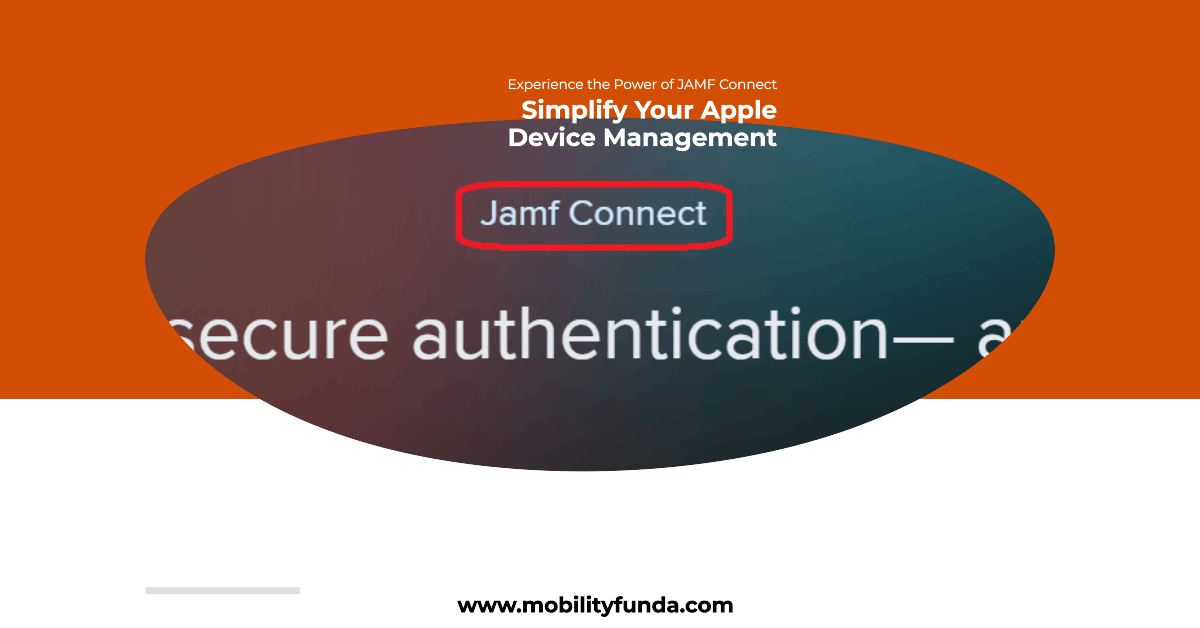 Jamf Connect From Zero to Hero Fig:1
Jamf Connect From Zero to Hero Fig:1
Increasingly there is mobile work which involves devices, users and data everywhere. Jobs done in cloud-based environments, remote or outside of the corporate network frequently fail because it is mostly on-premises active directory and legacy VPNs that become obsolete. Jamf Connect From Zero to Hero This is particularly true concerning mobile devices because legacy VPNs do not tend to be friendly with mobiles. User identities need to be managed properly and there are security concerns when it comes to granting remote access to enterprise data if not with appropriate purpose built tools.
Jamf Connect From Zero to Hero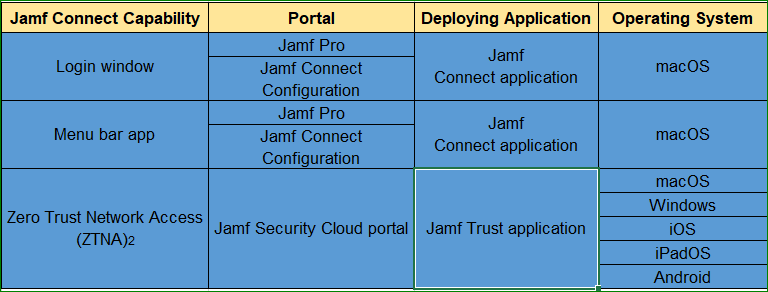 Jamf Connect From Zero to Hero Fig:2
Jamf Connect From Zero to Hero Fig:2
- With Jamf Connect: Mac users can now perform cloud identity workflows and benefit from Zero Trust Network Access (ZTNA) towards their mobile equipment as well.
- Account provisioning and authentication: With Jamf Connect, there is one cloud identity that works across all the applications and devices for a better user experience when it comes to setting up and day to –day login
- Continuous conditional access : Through use of risk-aware access policies and per-app connectivity, Jamf Connect provides zero trust access to the work apps and data employees require to be effective.
- Modern remote access anywhere: With Jamf Connect, a user’s connection is always encrypted and secure as this moves with users throughout their day ensuring personal privacy.
- Password synchronization on macOS: Jamf Connect ensures that login credentials are synced across devices and cloud identity providers regardless of password changes leading to decreased password fatigue, lower amounts of IT help support questions and less user downtime.
- Consistent access controls : The advantage is that it enables users to centralize all access control through an already existing identity provider – leading to a uniform approach in relation to any type of workflow including local Mac account as well as connectivity to work applications remotely.
- What is a Jamf connect?
- For instance, using jamf Connect, the administrator can create the connection between the user’s local macOS account and the organization’s cloud identity.
- Why Use Jamf Connect?
- Users need only sign on with the same cloud identity credentials to unbox their device, power it on and have access to all their corporate applications and resources with Jamf Connect. On all my Apple devices, which is top of class in terms privacy protection.
- How does Jamf vary from Jamf connect?
- IT pros can use Jamf Pro as a comprehensive Mac management tool that includes deployment, security of iPads, iPhones and Apple TVs. Jamf Connect provides Mac authentication and identity management. It simplifies user experience, removes support difficulties for IT.
- Is Jamf connect a VPN?
- Next-gen VPN for Jamf Security Cloud is compatible with Apple’s Per-App VPN secure networking mode.
- Why is IT called Jamf?
- Jamf was named after Lazslo Jamf from Thomas Pynchon’s novel Gravity’s Rainbow. This was followed by growth of Apple in larger environments, while Jamf came develop applications that enabled Macintosh and other Apple products function in the business environments.
- Is Jamf an MDM?
- Using an apple MDM like Jamf Pro that works with Apple’s native enterprise MDM framework can accomplish this. It will simply deploy the configuration profiles, assign applications and issue remote commands on all devices or group people for our enterprise MDM.
- What does “JAMF” stand for?
- Enterprise Software Management – Just Another Management Framework.
- Is Jamf only for Mac?
- With that in mind, let us consider the world’s top platform, jamf Pro, that offers the supreme end user experience for Mac, AppleTv,iPhone,and iPad devices security
- What does MDM stand for in Jamf?
- Jamf Now, Jamf Pro, Enterprise, Small Business. With mobile devices, you can achieve so much more through the use of an MDM – Mobile Device Management to get the most out of technology and help all work better. The simple answer: MDM stands for mobile device management.
- Is Jamf cloud based?
- Flexing your cloud needs. If your organization has a premium cloud for your cloud hosting, then with Jamf Premium Cloud; you will have added benefit of flexibility and control over your server.
- Does Microsoft use Jamf?
- Advancing device compliance with Apple and Microsoft (the standards in enterprise business) provides you with a means to manage and secure your devices, ensure device compliance, and further support your enterprise Apple fleet.
- Does Jamf require SSH?
- However, this SSH feature can only be used in conjunction with Jamf Remote. Therefore, if you do not use that, it’s better to disable it. Jamf Remote is the sole option whereby SSH is allowed. That being said, if you are not going to utilize its services then it needs to be disabled.
- Does Google use Jamf?
- Jamf Integration with Google Cloud’s Beyond Corp Boosts iOS, iPadOS Security. BeyondCorp support for iOS, iPad OS is incorporated in Jamf Integration with Google Cloud Security. New integration of Jamf with Google Cloud Secures iOS.
- What is API in Jamf?
- Bearer Token authentication is implemented in the Jamf Pro API; Jamf Pro includes standard User Accounts and Groups functionality. With respect to the HTTP methods POST, GET, PUT and DELETE, the CREATE, READ, UPDATE and DELETE privileges of an account or group in Jamf Pro are corresponding.
- Who uses Jamf?
- Companies using Jamf Pro for EMM / MDM / MAM include: There are also other companies including Carvana that has been performing well in the US. Among these companies is The RealReal, which makes it among the retail businesses having been making high profits of over $600 millions. Additionally there is Emerson College, which falls among many
- How does Jamf work compared with Intune?
- However, it is important to mention that Jamf solely manages Apple devices whereas, Microsoft Intune supports Windows systems and Android as well as Apple devices.
- What is a Jamf server?
- Jamf Pro Server is an ASAP Tomcat web app using MySQL db to deliver the admin portion of Jamf Pro. With Jamf Pro, you can inventory and remotely manage and configure computers and mobile devices under your control.
You can also read: Jamf Nation Login Best Technical Guide
