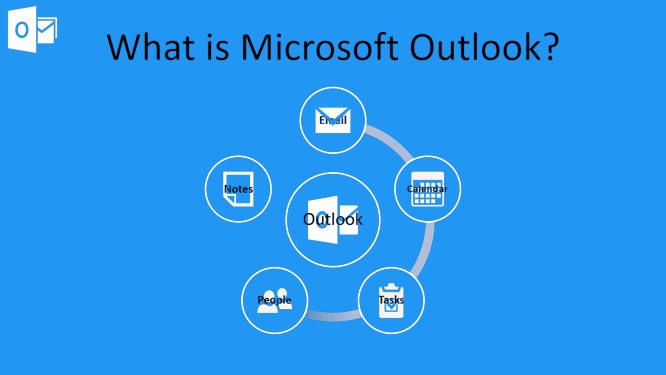Say goodbye to email chaos and hello to productivity with Outlook!
Microsoft Outlook ,This robust software application seamlessly integrates various features, allowing users to efficiently manage their daily professional and personal affairs.In a world where digital communication reigns supreme, having a reliable and efficient email client is essential. Microsoft Outlook, often affectionately referred to as “Outlook,” has emerged as a trusted companion for millions of users worldwide. In this article, we will explore the many facets of Microsoft Outlook, delving into its features, benefits, and how it can simplify your digital life.
 Microsoft Outlook
Microsoft Outlook
Microsoft Outlook is a versatile and widely used personal information manager that serves as a hub for email communication, calendar management, task organization, and beyond. Microsoft Outlook is an email and personal information management application that is included in the Microsoft Office 365 suite of applications. It is designed to provide users with a powerful and intuitive tool for managing email, calendars, tasks, and contacts, all in one place.
- @Mention.If a user types @ and another user’s name, Outlook will add that user to an email list, highlight the mention of that user and notify the user.
- Email Scheduling. Users can write emails ahead of time and choose when to send them.
- Calendar Sharing. Users can share calendars to see the availability of colleagues when scheduling meetings.
- Quick Parts. This function enables users to copy the text of one email and insert it into future messages. This feature is useful for users that have to send similar emails to a variety of users.
- Ignore Messages. All messages in a conversation can be set to bypass a user’s inbox and go to the deleted items folder.
- File attachment reminder. If a user mentions an attachment in an email but forgets to attach it, Outlook will ask them if they meant to include an attachment before sending the message.
- New item alerts. Incoming messages overlay on the user’s display, notifying them of new emails.
- Clean Up Conversation. Users can click a button to delete read messages, leaving only unread messages.
- Automatic calendar updates. Outlook will automatically add flight, hotel and car rental reservations to the calendar.
Constant Updates and Support
Microsoft is committed to improving Outlook continually. Regular updates and excellent customer support mean you’re always benefiting from the latest features and assistance when needed. In conclusion, Microsoft Outlook is not just an email client; it’s a digital companion that simplifies your life. Its robust features, user-friendly interface, and commitment to security make it a top choice for individuals and businesses alike.
Frequently Asked Questions
- Is Microsoft Outlook free to use?
-
- Microsoft offers both free and paid versions of Outlook. The paid versions, part of Microsoft 365, offer additional features and storage options.
- Can I use Outlook on my mobile device?
-
- Yes, Outlook has mobile apps available for both Android and iOS devices.
- Is my data safe in Outlook?
-
- Yes, Outlook prioritizes data security and employs encryption and other security measures to protect your information.
- How do I set up rules in Outlook?
-
- You can set up rules in Outlook to automatically organize your emails by going to the “File” tab, selecting “Manage Rules & Alerts,” and creating custom rules.
- Can I use Outlook with other email providers?
-
- Yes, Outlook can be configured to work with various email providers, including Gmail and Yahoo.
You can also read : How to Recall an Email in Outlook O365