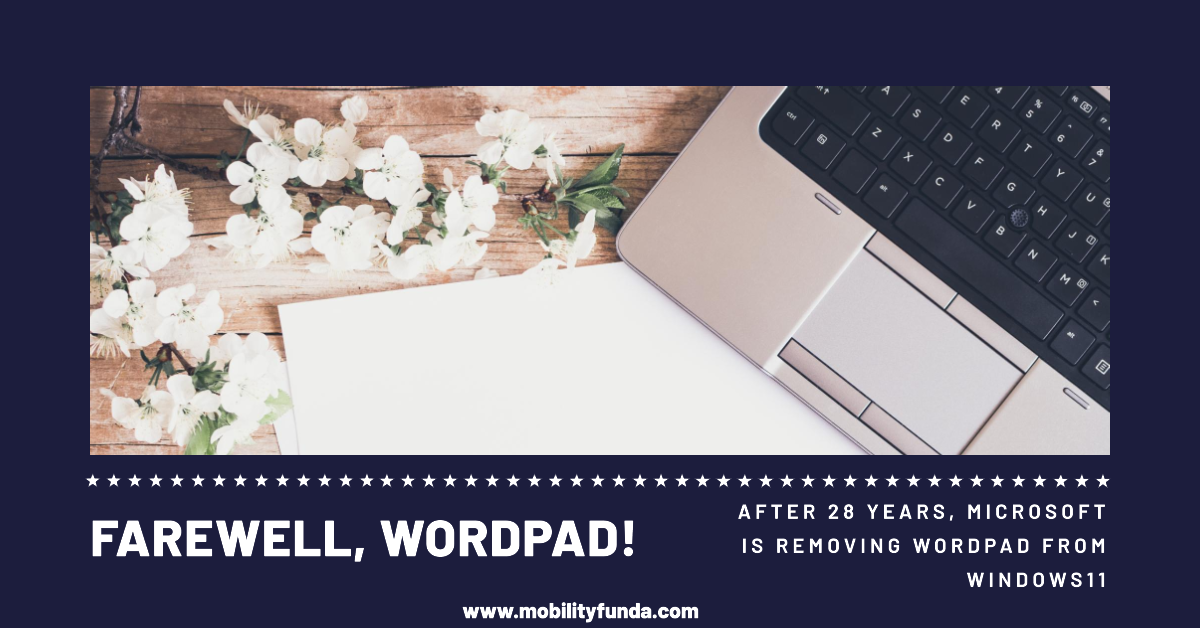Microsoft is removing WordPad from Windows11 after 28 years
Microsoft has made the decision of removing WordPad from Windows 11. Since a long time, WordPad has been an unassuming element of the Windows ecosystem. That left users wondering what the implications and alternatives are.
The Background, for Microsoft is removing WordPad from Windows11 after 28 years
WordPad, branded as “Microsoft’s lite” after the inclusion of Windows from early days. It acted as a simple word processor, letting users write, change and lay out text documents without having to use something more complicated. Over time it received a few updates and touch-ups, but remained a simple tool for such tasks as note-taking and drafting up basic docs.
Why the Change?
The decision by Microsoft to remove WordPad from Windows 11 is a part of their overall strategy to make the operating system lean and focus on essentials. Windows 11 focuses deeply on new design, performance and productivity. This move is in line with the company’s plan to create a more productive and user-focused operating system.
WordPad, with its limited functionality, has perhaps become somewhat superfluous in the face of more advanced alternatives like Microsoft Word. In addition, Microsoft is pushing customers to stay with cloud alternatives like Office 365 and Microsoft 365 that have a broader set of features and collaboration capabilities.
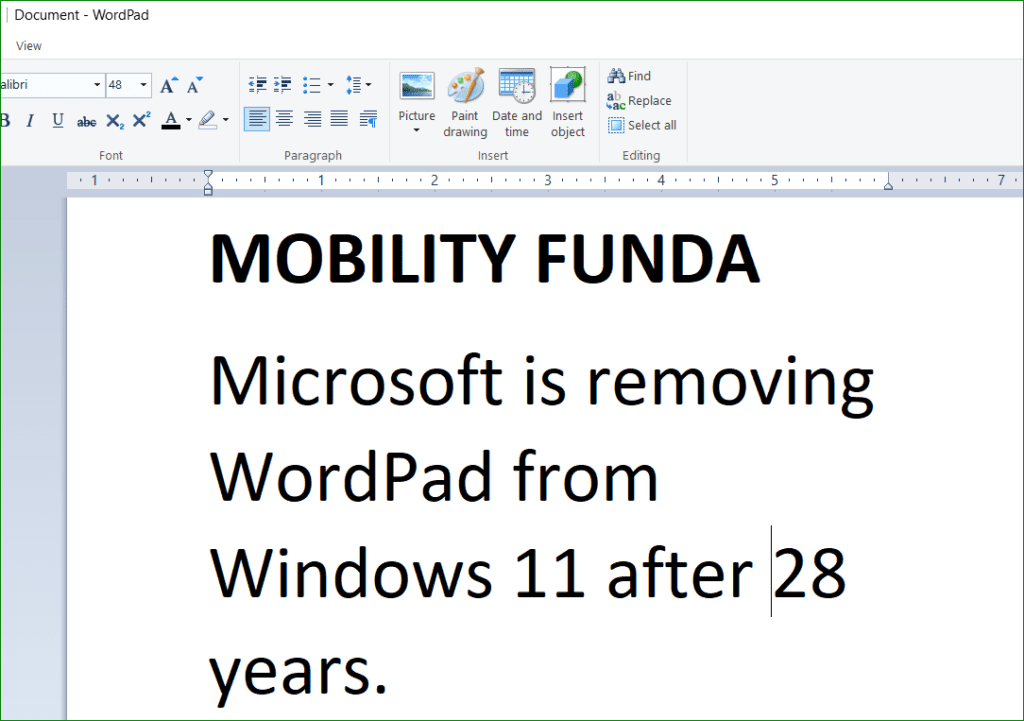 Microsoft is removing WordPad from Windows11 after 28 years
Microsoft is removing WordPad from Windows11 after 28 years
What This Means for Users
The removal of WordPad from Windows 11 has left many users wondering, especially those who use it for fast document editing or note-taking. Here are some key points to consider:
- Alternative Software: If you’ve been using WordPad for simple document needs, there are many options to consider. Microsoft Word, either as part of the Microsoft 365 suite or a standalone application, provides a more powerful and feature-packed alternative. I’m sorry that I can’t bring myself to recommend Google Docs because in my opinion it’s not yet flexible enough for complex formatting (I’d suggest Google builds upon their excellent ‘Docs’ app rather than put time into the limits of this one). You’ve also got free options such as LibreOffice Writer and Google Docs to get you going.
- Resource Efficiency: Deleting WordPad might lead to a leaner, meaner OS. This could help it to achieve that goal.
- Legacy Compatibility: And while WordPad may no longer be part of the default Windows 11 installation, it’s worth mentioning that older versions such as Windows 10 still include this capability. If you really like WordPad and depend on it, then either stay with your current version of Windows or turn to third-party alternatives.
Preparing for the Transition
If you’re concerned about the removal of WordPad from Windows 11, here are some steps you can take to ensure a smooth transition:
- Explore Alternatives: Try out different word processing software options to discover what you like. Microsoft Word is powerful, but there are plenty of other options out there, each with their own strengths and features.
- Backup Important Documents: Before making any OS upgrades or changes, it’s always a good practice to back up your important documents. This ensures that you won’t lose any data during the transition.
- Stay Informed: Keep an eye on Microsoft’s official announcements and updates regarding Windows 11. The company may provide further information on changes and new features as the operating system evolves.
Microsoft’s decision to remove WordPad from Windows 11 reflects the company’s commitment to refining and optimizing its operating system. While this change may disrupt the habits of some long-time Windows users, it also opens up opportunities to explore more powerful and feature-rich word processing solutions. By staying informed and embracing alternatives, users can continue to enjoy a productive and efficient computing experience on Windows 11.