Lets talk about New Microsoft Intune Suite Introduces Features
Microsoft Intune is a cloud-based endpoint management solution. It manages user access and simplifies app and device management across your many devices, including mobile devices, desktop computers, and virtual endpoints. As organizations move to support hybrid and remote workforces, they face the challenge of managing devices to access organizational resources. Staff and students must collaborate, work across the board, and access and participate in these resources safely. Managers must protect organizational data, manage end-user access, and support users wherever they work.
You can store access and data on organization-owned and user-specific devices. And, Intune has compliance and reporting products that support the Zero Trust security model.
Special Features and Benefits:-
- Device Management
- Application Management
- Compliance and Conditional Access
- Solve Common Business Problems Intune Solves
- Define Your Own App Protection Policies
- Remotely Managed Devices
- Reports and System Logs
- Task Creation and Management
1:You can manage users and devices, including devices owned by your organization and devices owned by individuals. Microsoft Intune supports Android, Android Open Source Project (AOSP), iOS/iPadOS, macOS, and Windows client devices. With Intune, you can use these tools to access secure organizational resources using the systems you create.
2: Intune simplifies app management with a built-in app experience including app activation, updates, and removal. You can connect and share apps from within your private app store, enable Microsoft 365 apps, install Win32 apps, set app security settings, and control access to apps and their data
3: Intune enables policy management for apps, security, device configuration, compliance, conditional access, and more. Once the configuration is ready, you can assign this configuration to your user groups and device groups. Devices only need the Internet to access these programs.
4:Employees and students can use their own features in the Company Portal app to reset PIN/password, add apps, join groups, and more. You can customize the Company Portal app to help reduce support calls.
5: Intune integrates with mobile threat protection services, including Microsoft Defender for Endpoint and third-party partner services. With this role, the focus is on endpoint security and you can develop policies that address threats, perform real-time risk assessments, and take mitigation actions
6: You implement a web-based admin center focused on managing endpoints, including data-driven reporting. Admins can access the Intune Admin Center from any Internet-connected device.
New Microsoft Intune Suite Introduces Features
Microsoft Intune benefits,New Microsoft Intune Suite Introduces Features
Companies need solutions that can maximize the convenience of their employees without compromising security. With Microsoft Intune, you get a comprehensive and secure platform that optimizes the user experience without compromising your resources. It allows you to simplify app usage across all devices, while protecting company data. This is very important for any business, especially as the number of employees working remotely is increasing. Being more productive in the cloud and improving employee productivity is something Intune can do for your business.
- Data Encryption
- Mobile Device Tracking
- Password Enforcement
- Device Inventory
- Remote Data Wiping and App Distribution
Microsoft Intune is a cloud-based mobile device management (MDM) and mobile application management (MAM) service. Through Microsoft Intune, you can track how your organization uses devices, including tablets, laptops and mobile phones. Intune, part of Microsoft Endpoint Manager, can integrate with Azure Active Directory and Azure Information Protection.
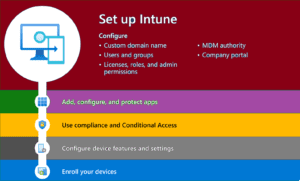
New Microsoft Intune Suite Introduces Features
- Through Microsoft Intune you can:
- Stop sending emails to people outside your organization
- Allow employees to use their personal devices for school or work
- Separate personal data from organizational data
- Easily deploy Microsoft Office 365 apps across devices in your organization
Microsoft Intune Extension Manager,New Microsoft Intune Suite Introduces Features
Microsoft Intune Management was added to the Intune application as an extension to load PowerShell scripts. The management extension enhances Windows device management (MDM) and facilitates access to modern management. You can run these scripts on Windows 10 machines. This feature applies to Windows 10 and later (except Windows 10 Home).
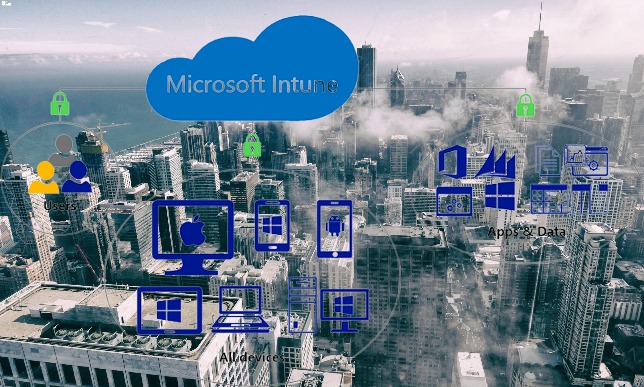

1 thought on “New Microsoft Intune Suite Introduces Features”