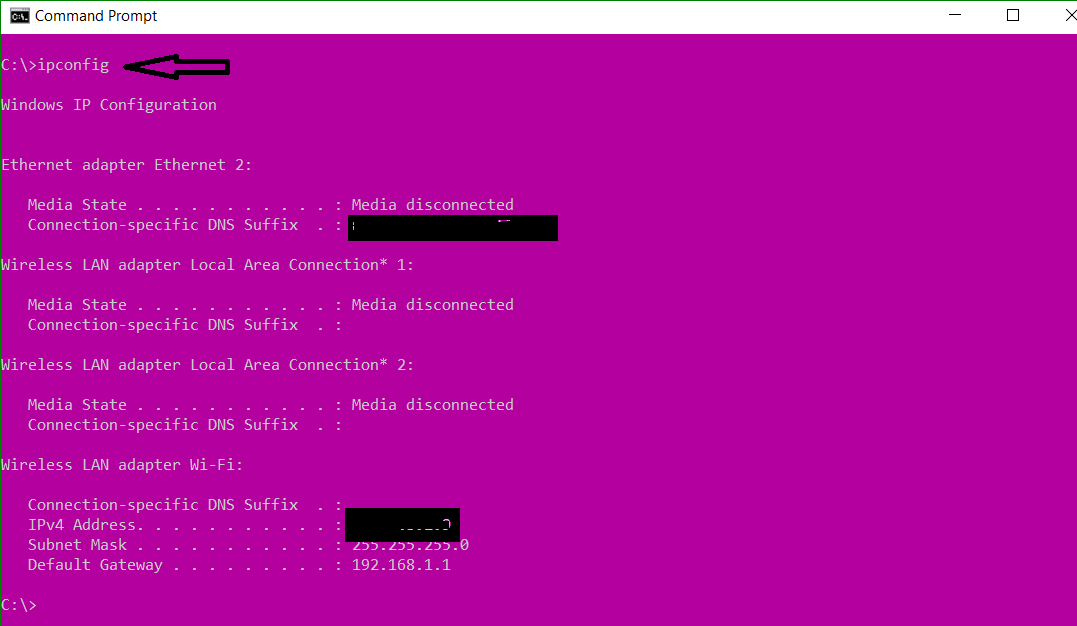When it comes to managing and troubleshooting your network settings in the Windows world, using the “ipconfig” command is an effective tool. Here are 51 useful ipconfig commands for Windows 10 and 11 user both casual and IT Folks professionals should know about.
A Quick Introduction to ipconfig
Ipconfig, In short “Internet Protocol Configuration” is a command-line tool built into Windows that allows you to view and manage your computer’s network settings through CLI (Command Line Interface). You can use it to check your IP address of your machine, configure your network, release and renew IP addresses, and much more.
In this post we will go though, the Run commands for network configuration are provided. The commands for IP configuration are produced for quick access to settings. The more you know about the corresponding run command, it is a cup of tea for you to access any tool or task.
How to Access ipconfig
Before diving into the world of ipconfig commands, it’s essential to know how to access this tool:
- Open Command Prompt: Press
Win + R, type “cmd,” and hit Enter to open the Command Prompt. - Run as Administrator: Right-click on “Command Prompt” and select “Run as administrator” for some advanced commands.
Now that you know how to access the Command Prompt, let’s explore these 51 essential ipconfig commands to become a network wizard:
Basic ipconfig Commands
- ipconfig: This command shows your computer’s basic network configuration, including IP address, subnet mask, and default gateway.
- ipconfig /all: Provides comprehensive details about your network configuration, including the MAC (Media Access Control) address and DNS (Domain Name System) servers.
- ipconfig /release: Releases your current IP address, effectively disconnecting you from the network.
- ipconfig /renew: Requests a new IP address from the DHCP (Dynamic Host Configuration Protocol) server.
- ipconfig /flushdns: Flushes the DNS resolver cache, which can help resolve DNS-related issues.
- ipconfig /registerdns: Refreshes all DHCP leases and re-registers DNS names.
- ipconfig /displaydns: Displays the contents of the DNS resolver cache, showing resolved DNS names.
- ipconfig /showclassid: Shows all the DHCP class IDs allowed for your network adapter.
Advanced ipconfig Commands
- ipconfig /release6: Releases your IPv6 address, helpful for troubleshooting IPv6 connectivity problems.
- ipconfig /renew6: Requests a new IPv6 address from the DHCPv6 server.
- ipconfig /flushdns: Flushes the IPv6 DNS resolver cache.
- ipconfig /setclassid: Configures the DHCP class ID for a specific adapter.
- ipconfig /renew6adapter: Requests a new IPv6 address for a specific network adapter.
- ipconfig /setclassid6: Sets the DHCP class ID for a specific network adapter.
- ipconfig /release6adapter: Releases the IPv6 address for a specific network adapter.
- ipconfig /showclassid6: Shows the DHCP class IDs for a specific network adapter.
Troubleshooting with ipconfig
- ipconfig /flushdns: Flushes the DNS resolver cache, helpful for clearing DNS-related issues.
- ipconfig /registerdns: Refreshes all DHCP leases and re-registers DNS names.
- ipconfig /release6: Releases your IPv6 address, useful for troubleshooting IPv6 connectivity problems.
- ipconfig /renew6: Requests a new IPv6 address from the DHCPv6 server.
Detailed Network Information
- ipconfig /renewadapter: Requests a new IP address for a specific network adapter.
- ipconfig /releaseadapter: Releases the IP address for a specific network adapter.
- ipconfig /showclassidadapter: Shows the DHCP class ID for a specific network adapter.
- ipconfig /allcompartments: Displays network information for all network compartments on your computer.
- ipconfig /?: Displays a detailed list of available ipconfig commands and their descriptions.
Expert-Level ipconfig Commands
- ipconfig /setclassid6adapter: Configures the DHCP class ID for a specific network adapter.
- ipconfig /showclassid6adapter: Shows the DHCP class IDs for a specific network adapter.
- ipconfig /flushdns6adapter: Flushes the DNS resolver cache for a specific network adapter.
- ipconfig /renewdnsadapter: Requests a new DNS server address for a specific network adapter.
- ipconfig /registerdnsadapter: Refreshes all DHCP leases and re-registers DNS names for a specific network adapter.
More Troubleshooting with ipconfig
- ipconfig /showclassidadapter: Shows the DHCP class IDs for a specific network adapter.
- ipconfig /flushdns6: Flushes the IPv6 DNS resolver cache for a specific network adapter.
- ipconfig /renewdnsadapter6: Requests a new DNS server address for a specific network adapter.
- ipconfig /registerdnsadapter6: Refreshes all DHCP leases and re-registers DNS names for a specific network adapter.
- ipconfig /showclassid6adapter6: Shows the DHCP class IDs for a specific network adapter.
Beyond the Basics
- ipconfig /renewadapter6: Requests a new IPv6 address for a specific network adapter.
- ipconfig /releaseadapter6: Releases the IPv6 address for a specific network adapter.
- ipconfig /renewdnsadapter6: Requests a new DNS server address for a specific network adapter.
- ipconfig /registerdnsadapter6: Refreshes all DHCP leases and re-registers DNS names for a specific network adapter.
- ipconfig /showclassid6adapter6: Shows the DHCP class IDs for a specific network adapter.
The Network Guru Commands
- ipconfig /setclassidadapter: Configures the DHCP class ID for a specific network adapter.
- ipconfig /showclassidadapter: Shows the DHCP class IDs for a specific network adapter.
- ipconfig /flushdns6adapter6: Flushes the DNS resolver cache for a specific network adapter.
- ipconfig /renewdnsadapteradapter: Requests a new DNS server address for a specific network adapter.
- ipconfig /releaseadapteradapter6: Releases the IPv6 address for a specific network adapter.
- ipconfig /showclassid6adapteradapter6: Shows the DHCP class IDs for a specific network adapter.
In-Depth Troubleshooting
- ipconfig /renewadapteradapter6: Requests a new IPv6 address for a specific network adapter.
- ipconfig /releaseadapteradapteradapter: Releases the IP address for a specific network adapter.
- ipconfig /showclassidadapteradapteradapter6: Shows the DHCP class ID for a specific network adapter.
- ipconfig /allcompartmentsadapteradapteradapter6: Displays network information for all network compartments on
Mostly it applies to computers that receive an IP address dynamically. It allows end users to see what values of TCP/IP configuration have been set up by DHCP, Automatic Private IP Addressing (APIPA) or an alternate configuration.
You can also read: 9 Easy Ways to Shutdown Windows 11 Laptops Pcs