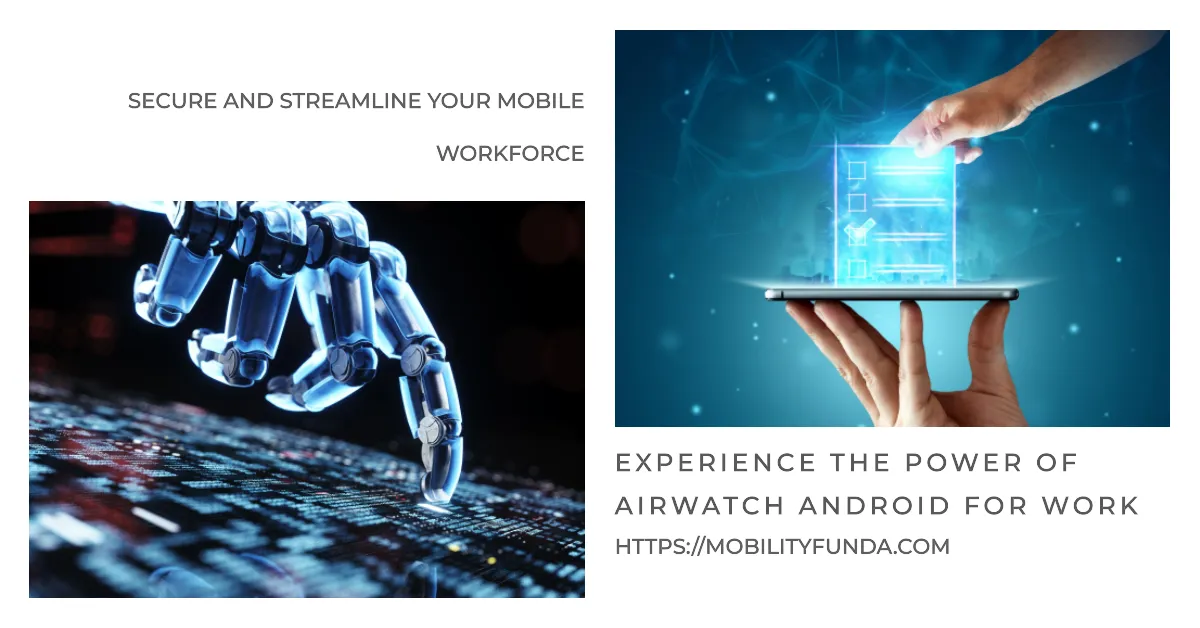Discover how AirWatch Android for Work can supercharge your business productivity. Get started with the leading mobile device management solution today
In a world that’s constantly on the move, staying connected and productive is key. The need for mobile device management tool are efficient, secure, and user friendly has never been before. Enter AirWatch Android for Work, a game-changer in the world of mobile device management. This article will guide you through all the details of this advanced technology, using simple language, relatable examples, and a sprinkle of humor. So, sit back, relax, and let’s dive into the world of AirWatch Android for Work.
Table of Contents:-
1: What is AirWatch Android for Work?
– Brief Introduction
2: The Benefits of AirWatch Android for Work
– Streamlined Workflows
– Enhanced Security
– User-Friendly Interface
3: Getting Started with AirWatch Android for Work
– Installation and Setup
– Navigating the Dashboard
4: Making the Most of AirWatch Android for Work
– Device Management
– App Management
– Content Management
5: Advanced Features and Customization
– Policies and Profiles
– Integration Capabilities
6: AirWatch Android for Work vs. the Competition
– A Comparative Analysis
7: Troubleshooting Common Issues
– Quick Fixes and Solutions
8: Frequently Asked Questions
– What is the main purpose of AirWatch Android for Work?
– Is AirWatch Android for Work compatible with all Android devices?
– How does AirWatch Android for Work enhance security?
– Can I personalize my AirWatch Android for Work experience?
– What customer support options are available for AirWatch Android for Work?
9: Conclusion
10: Take a sneak peek into the future of Mobile Device Management.

1: What is AirWatch Android for Work?
A Brief Introduction
Imagine AirWatch Android for Work as your trusty virtual assistant, diligently managing your Android devices for you. It’s a robust mobile device management (MDM) solution developed by VMware, designed to enhance productivity and security in the workplace. This nifty tool ensures that your work-related content is safe and sound, even on your personal devices.
2: The Benefits of AirWatch Android for Work
Streamlined Workflows
AirWatch Android for Work takes the complexity out of managing Android devices. Easily manage your application, data, and settings with our MDM interface. Say goodbye to the hassle of toggling between work and personal profiles; AirWatch seamlessly separates them, streamlining your workflows.
Enhanced Security
Security is non-negotiable in today’s digital age. AirWatch Android for Work encrypts your corporate data and enforces stringent security policies, shielding your information from prying eyes. we can also take advantage of its remote wipe capabilities, ensuring the safety of your corporate data in case your device goes missing or gets stolen by the user.
User-Friendly Interface
Complex jargon and labyrinthine menus are nowhere to be found here. AirWatch Android for Work is designed with the everyday user in mind. Its intuitive interface ensures that you don’t need a tech wizard’s hat to navigate it.
3: Getting Started with AirWatch Android for Work
Installation and Setup
Getting started is a breeze. You can download the AirWatch Agent from the Google Play Store. After installation, Please follow the easy setup wizard and you will be good to go. It’s like setting up your favorite social media app – just with added security.
Navigating the Dashboard
The dashboard is your control center. You can easily handle your devices, applications, and content right here. The layout is designed to be user friendly and giving you a quick overview of your devices status and notifying you of any possible issues or problems.
4: Making the Most of AirWatch Android for Work
Device Management
AirWatch Android for Work empowers you to remotely manage devices. You can effortlessly configure settings, troubleshoot issues, and ensure that all devices comply with your organization’s policies.
App Management
Managing applications is a breeze with AirWatch. You can push apps to devices, update them, or remove them remotely. It’s like having your own app store, where you’re the curator.
Content Management
Your work-related content is vital, and AirWatch keeps it safe. You have the ability to securely distribute documents, videos, and other content to your devices, guaranteeing that your team has all the necessary resources readily available.
5: Advanced Features and Customization
Policies and Profiles
AirWatch Android for Work allows you to create and enforce policies and profiles. Tailor your device settings to meet your specific needs, ensuring that your team’s devices are optimized for productivity.
Integration Capabilities
AirWatch doesn’t work in isolation. It seamlessly integrates with various enterprise systems, including email servers, directories, and other applications. This means you can manage everything from one central location.
6: AirWatch Android for Work vs. the Competition
A Comparative Analysis
How does AirWatch Android for Work stack up against its competitors? We’ll delve into a comparative analysis, considering factors like user-friendliness, security, and customization options, helping you make an informed decision.
7: Troubleshooting Common Issues
Quick Fixes and Solutions
No technology is perfect, and hiccups can occur. In this section, we will discussed into some common issues that users might come across and offer straight forward solutions or answer to help you get back on track quickly.
8: Frequently Asked Questions
What is the main purpose of AirWatch Android for Work?
AirWatch Android for Work is designed to offer a secure and user-friendly solution for managing Android devices in a work setting. It helps streamline workflows and boost security, and simplify the management of devices, apps, and content in android devices.
Is AirWatch Android for Work compatible with all Android devices?
AirWatch Android for Work is compatible with a wide range of Android devices. Please make sure to check the specific requirements for your device as compatibility may vary depend up the make, model and operating system.
How does AirWatch Android for Work enhance security?
AirWatch Android for Work enhances security by encrypting corporate data, enforcing strict security policies, and allowing remote wipe capabilities to protect data in case of device loss or theft.
Can I personalize my AirWatch Android for Work experience?
Yes, you can personalize your AirWatch Android for Work experience by creating policies and profiles that suit your specific needs. This customization ensures that your device is optimized for your work requirements.
What customer support options are available for AirWatch Android for Work?
VMware offers comprehensive customer support for AirWatch Android for Work. You can access online resources, contact their support team, or explore user communities to find solutions and assistance.
9: Conclusion
In a fast-paced world, having a reliable mobile device management solution is indispensable. AirWatch Android for Work offers the perfect blend of functionality, security, and ease of use. Whether you’re managing a fleet of devices or just your own, this tool is your ally in the digital realm.
10: Take a sneak peek into the future of Mobile Device Management.
With the continuous evolution of technology, the world of mobile device management (MDM) is also constantly changing. Stay tuned for updates and innovations in this ever-changing landscape. With AirWatch Android for Work, you’re well-equipped for the journey ahead.
A comprehensive guide to AirWatch Android for Work. Not only is it a tool but also a trusted companion in the modern management workplace, guaranteeing your productivity and security as you navigate the digital world. So, if you’re ready to unlock the full potential of your Android devices, give AirWatch Android for Work a try. Your work life will thank you.

If you have any additional questions or require further assistance feel free to check out the FAQ below.
Frequently Asked Questions
- What is the main purpose of AirWatch Android for Work?
- AirWatch Android for Work’s primary purpose is to provide a secure and user-friendly platform for managing Android devices in a work environment. It streamlines workflows, enhances security, and simplifies device, app, and content management through AirWatch Android for Work.
- Is AirWatch Android for Work compatible with all Android devices?
- AirWatch Android for Work is compatible with a wide range of Android devices. We need to make sure to check the specific requirements for your device as compatibility.
- How does AirWatch Android for Work enhance security?
- AirWatch Android for Work enhances security by encrypting corporate data, enforcing strict security policies, and allowing remote wipe capabilities to protect data in case of device loss or theft.
- Can I personalize my AirWatch Android for Work experience?
- Yes, you can personalize your AirWatch Android for Work experience by creating policies and profiles that suit your specific needs. This customization ensures that your device is optimized for your work requirements.
- What customer support options are available for AirWatch Android for Work?
- VMware offers comprehensive customer support for AirWatch Android for Work. You can access online resources, contact their support team, or explore user communities to find solutions and assistance.
- Can airwatch track browsing history?
- AirWatch ensures your privacy by not tracking or collecting any personal data. The data collected, although not the most exciting, is solely used to verify your identity and device, granting you access to corporate content, emails, and apps.
- Airwatch restricted content
- You have the option to enable Restricted Mode, which allows you to control the type of content that is visible to the user.
- Why wait any longer? Dive into the world of AirWatch Android for Work and take your mobile device management to the next level!
Please read : What is AirWatch Unveiled Navigating Mobile Device Management and Security